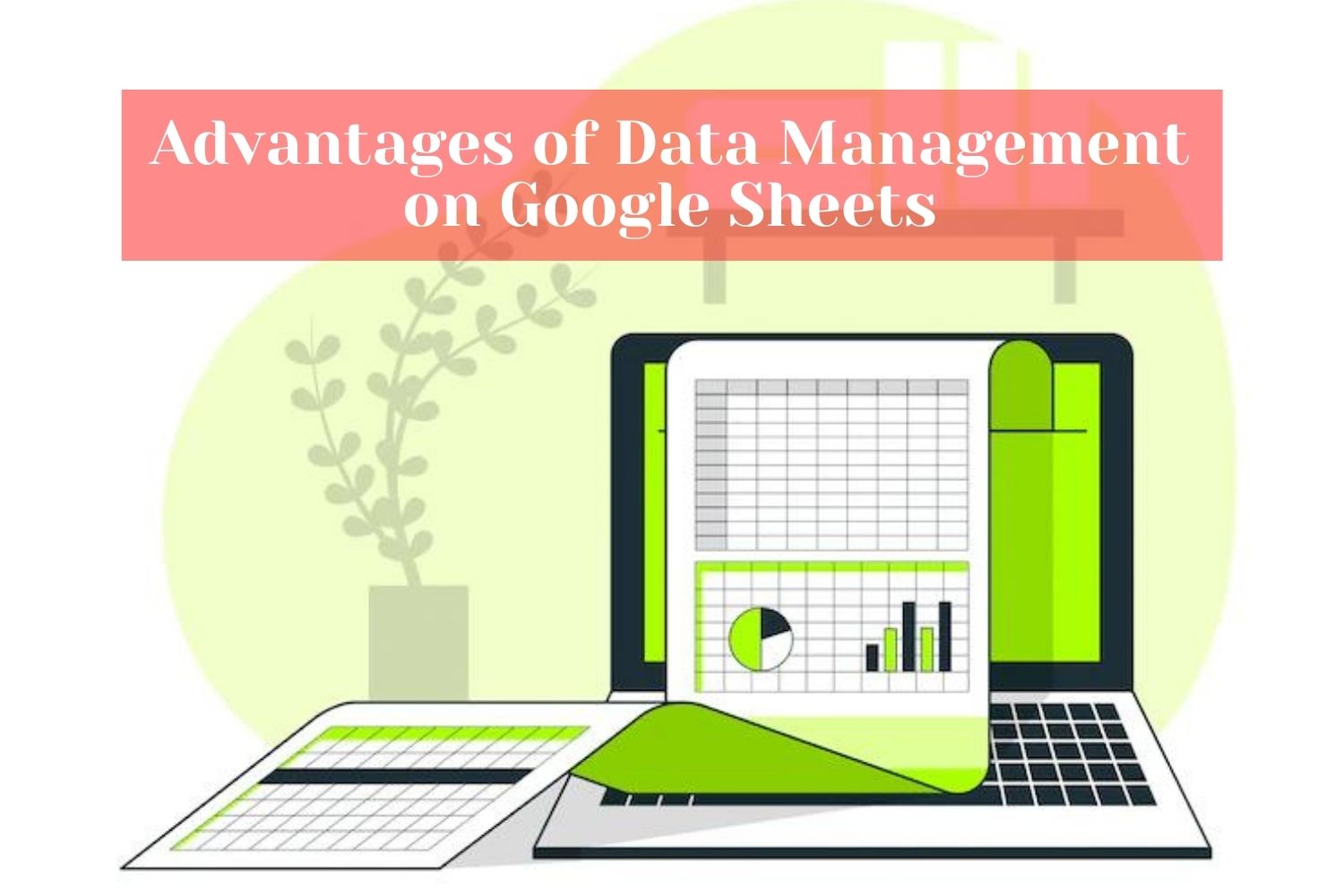The significance of data management is imperative.
Every business is now getting data from multiple devices and applications. Roughly, 2.5 quintillion bytes of data are produced, as per Seed Scientific.
This is simply because we have cloud-based software as a service. Even, Google has its own servers to manage such an overwhelming flow of information smoothly.
However, many businesses integrate modern software or database management system in accordance with their data production.
Certainly, many of them are time-tested and dynamic. But managing data on Google Spreadsheets is easier and more cost-effective for a business. It’s because of its exceptional feasibility to monitor, organize, and monitor data in real-time if used strategically.
This article focuses on data management on Google Sheets and its benefits.
Advantages of Data Management on Google Sheets
Let’s have a roundup of what these benefits are for any business if they manage data there.
1. Ready-to-Use Budget & Accounting Templates

Every business is attributed to making and drawing profit or generating revenues. The track of inflows and outflows makes it simpler to create budgets and maintain financial accounting.
The substantial thing is that you may easily create dynamic billing software, inventory, shipping, and many such systems over these Google Docs and Sheets to act as a tool. With the help of API integration and scripting, collating or calling data from different sheets at a place in real-time is no big deal here.
In addition, these sheets offer a number of templates that prove the right fit to manage financial databases on a monthly or annual basis. You can straight away put entries under the selected template and prepare annual budgets, expense reports, or more in no time. Editing or modifying them is also like a walkover. You just specify fields that are not there in the ready-made templates.
In short, you save on time and effort finding and downloading such templates or creating them from the scratch.
2. Effective Project Management

A Google sheet in the workspace is no less than a blessing for SMEs and start-ups. Initially, they register a small amount of data, which can be managed concisely and precisely over these spreadsheets. A ready-made SaaS DBMS won’t be a good choice because of having less data to manage. Besides, the line of business may need some modifications accordingly, which is easier in these flexible sheets.
It’s for managing every vertical of small-scale businesses and start-ups, but not just any specific individual record associated with people, events, budgets, resources, etc.
Manual data entry and managing it from scattered multiple locations or remote areas are no less than a nightmare. Let’s say getting data entry sheets from Australia–based customers can happen seamlessly and swiftly. With such hectic management, it’s really challenging to access project information or any detail in a second. These dynamic spreadsheets can let you overcome this mismanagement in no time. So, you may get data entry from Australia done and manage the project sheet from anywhere.
In short, the whole sole purpose of shifting to digital platforms (which is to enable accessibility of data in real-time at any time from anywhere) fails to show any difference.
3. Schedule In No Time

Calendars are really helpful to remind special events, meetings, or anything that is essential to attend. Although there are multiple apps available to maintain schedules, Google Calendars are way ahead of others.
You may easily customize them and schedule meets. Also, this tailoring is not limited to a day/ week/ month time format. You may use them according to your desire.
4. Easy to Manage Time & Employees

Time management is a key to meeting goals and drawing benefits. These sheets are excellent at creating records in real-time. With the help of any MIS or programmer, you can let APIs of different systems speak and flow information from the administration sheets, work-alignment sheets, and many other ones to a master datasheet.
Being accessible over the internet, the data and their backups are securely available in the cloud. So, there is no risk of losing any crucial detail. You may retrieve it in a few minutes to use further.
5. Digital Purchase Orders and Invoicing

Purchase orders and invoices are essentially required in any business. These sheets avail some ready-made purchase-order templates to integrate and use. Certainly, these templates allow you to make changes corresponding to your unique business requirements.
Besides, you may connect it with customer relationship management (CRM) to enhance the user’s experience. Use some codes, integrate APIs, and run the purchase order and CRM systems together.
Also, you may enable your users to download that invoice. They can have its copy as a PDF file, which is popular for being a secure and intact file. Even, sharing or online transferring won’t make any changes to the file format or content.
6. Ensure Easy Data Analysis

As aforesaid, these sheets enable you to manage data effectively and quickly with no hassles. You may integrate the entire data into a sheet, where pivot tables can be generated to get deep into the available details. These tables narrow down a massive set of data. “Which data relate with what, when, how, and where”- these data details are all securely available there.
7. Allow to Create Interactive Reports

Interactive data speak themselves. You don’t have to voice & explain it. On these sheets also, you may use the data visualization techniques by utilizing charts, graphs, and reports templates there. In short, it becomes a powerful business intelligence tool that visualizes every related detail at a lightning-fast speed.
The final visual report can be converted into a PDF or print-ready format within these sheets. It ensures easy circulation of the report or anything to staff members and management simultaneously.
Summary
Data management on Google Sheet-based systems is an easy and cost-effective way for any business. It comes with a ton of benefits like effective project management, time management, employee management, interactive report-making, data analysis, and many other things that can be done.